XSign in by: Email Mobile
立式点钞机双CIS图像识别美元欧元多国货币外币点钞机
| Number | Unit-price | Total | |||
| I want to buy: | × | 2180.0 | = | 0 |
A new item has been added to your Shopping Cart. You now have items in your Shopping Cart.
Related items



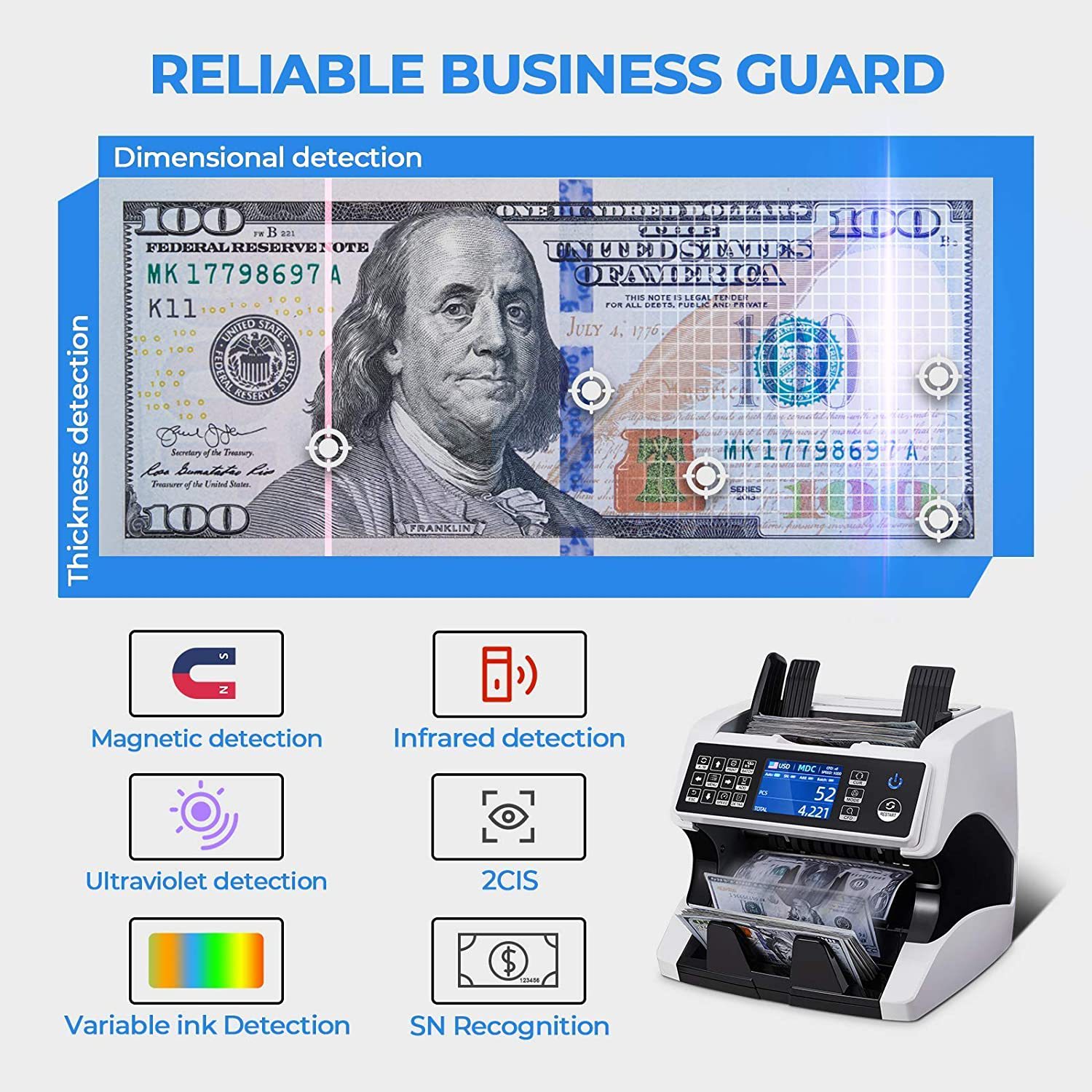





七种语言自动切换,
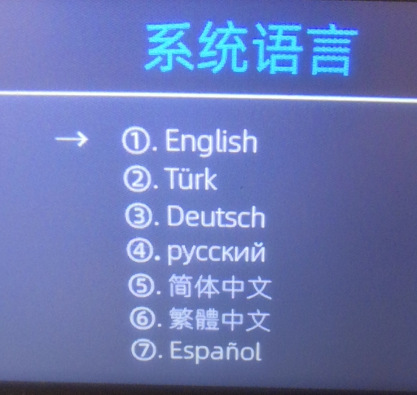
询价有惊喜,欢迎咨询客服,
一台也可出厂价直接拿货。
预知详情,请拨打电话(V信号):18058377293(小桃)

川唯制造:一机点遍全世界,川唯服务全世界!



您想点哪个国家,想要测试哪个国家,联系客服,发视频验证点验效果。





型号:AL-920(多国合计立式点钞机)
可根据客户的要求,订做不同国家的货币,带双CIS,可合计总金额,可清分每张面额张数。可不同国家货币进行混点,7种语言自如切换。
欢迎来电咨询:18657976922(黄生)
询价有惊喜,欢迎咨询客服,
一台也可出厂价直接拿货。
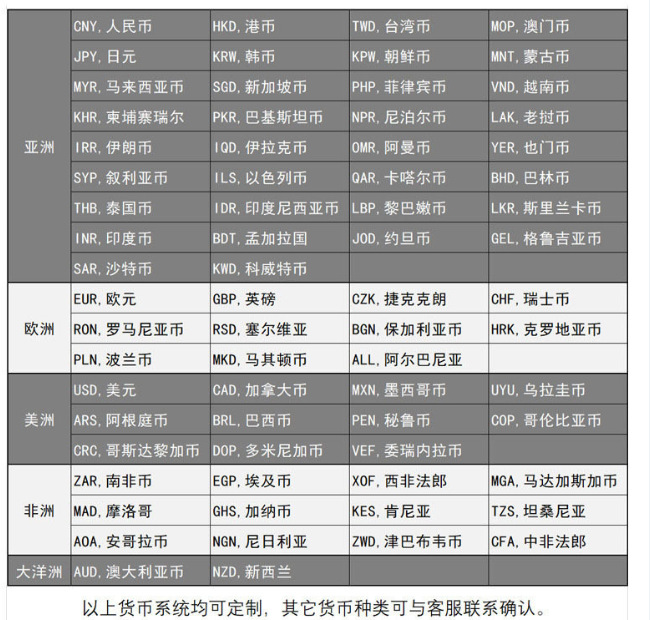
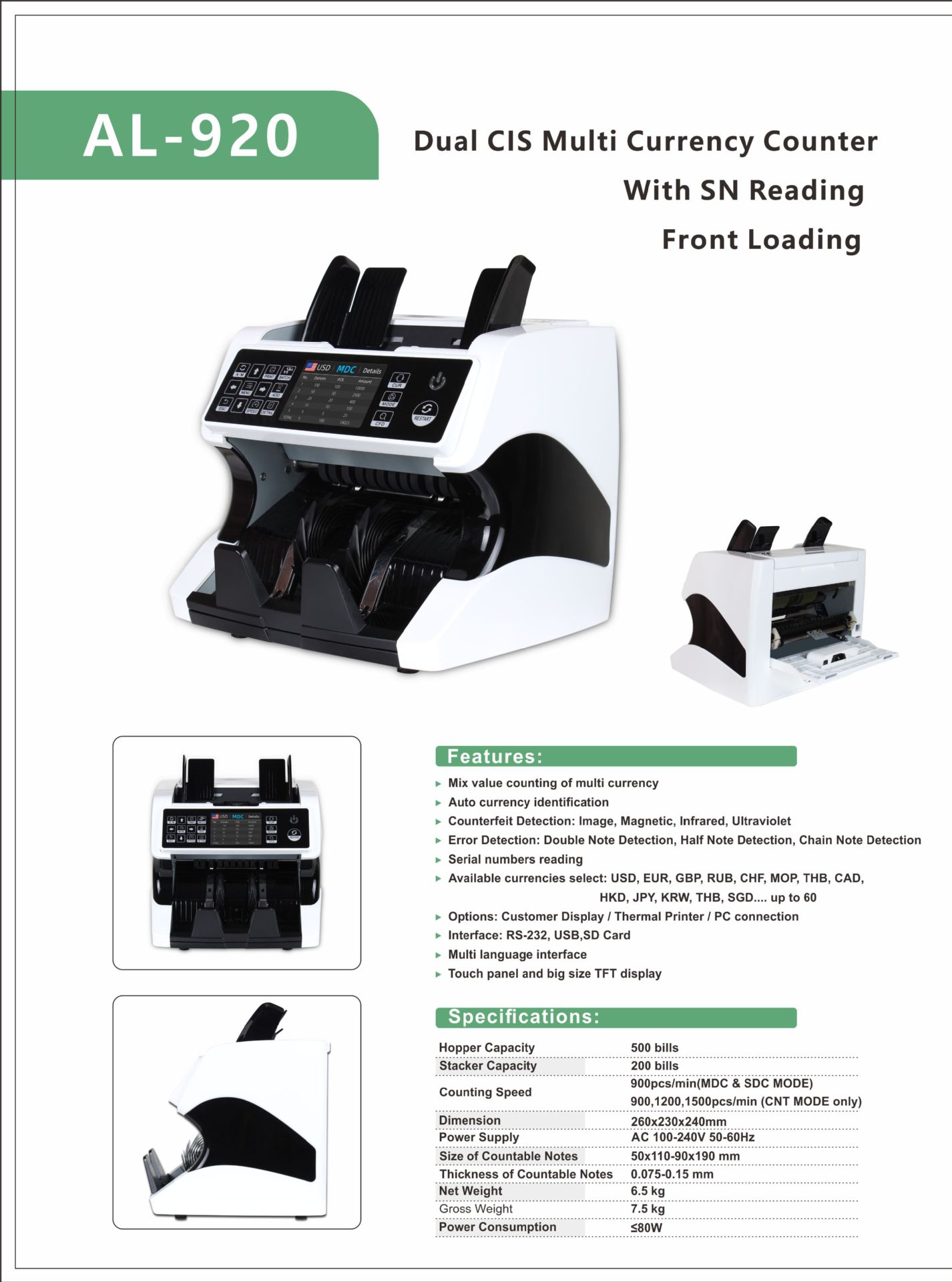
按键面板介绍
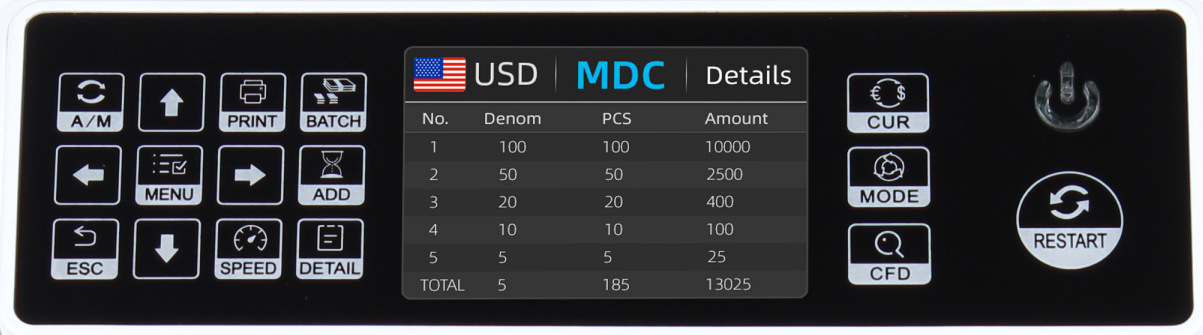
Button MODE:Choose CNT mode (Count), SDC mode (Single Denomination Count) & MDC mode (Mixed Denomination Count).
选择CNT模式(计数),SDC模式(单面额计数)和MDC模式(混合面额计数)。
Button CFD: Choose different Counterfeit Detection Sensitivity level
选择CFD:选择不同的检测灵敏度级别
Button CUR: Show up the available currency names in your machine and press corresponding numeric button to select the currency you want.
选择CUR:显示机器中可用的货币名称,然后按相应的数字按钮选择所需的货币。
Button BATCH: Switch on/off batch mode.
选择预置张数:打开/关闭选项
Button PRINT: When your value counter is connected with a printer, then in REPORT mode (press DETAIL to get in), press this PRINT button to print out the detail.
按钮打印:当点钞机与打印机连接时,按此打印按钮打印出详细信息。
Button A/M:Choose Auto or Manual Start
按钮A/M:选择自动或手动启动
Button ADD: The default function is to switch on/off ADD function
累加数量:默认功能为打开/关闭添加功能
Button SPEED: The default function is to select different available counting speeds.
按钮速度:选择不同的点钞速度
Button↑→ ↓←:When BATCH is on, then use ↑→ ↓←buttons to input the batch number. And in Menu to choose currency type.
方向键:选择不同的方向,通过上下左右方向键调节所需国家币种。
Button menu: Enter in to Menu while in main interface,Password is 9999.
按钮菜单:在主界面进入主菜单,密码为9999。
Button ESC: The default function is to clear the input or back to upper level.
返回按键:返回上级按键。
Button RESTART: This button is used to start counting, or back to upper level in MENU.
按钮重启:点钞机重新启动最初状态。
进钞容量:500张
内箱尺寸:260x230x240mm
电源:AC 100-240V 50-60Hz
点钞尺寸:50x110-90x190 mm
点钞厚度:0.075-0.15mm
净重:6.5kg
功耗:≤80w
毛重:7.5kg
毛重:15公斤(2件)
外箱尺寸:620*380*315mm



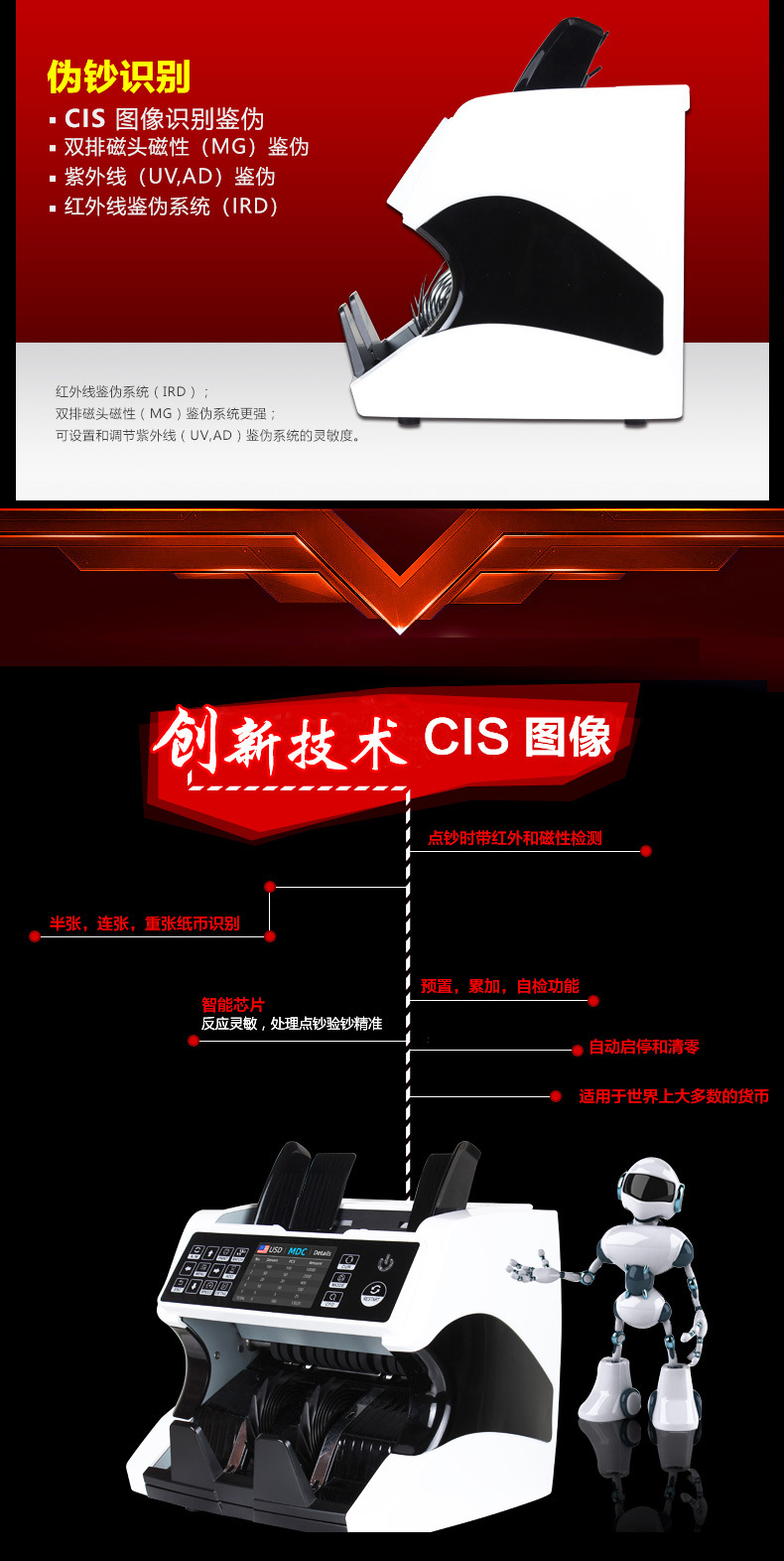
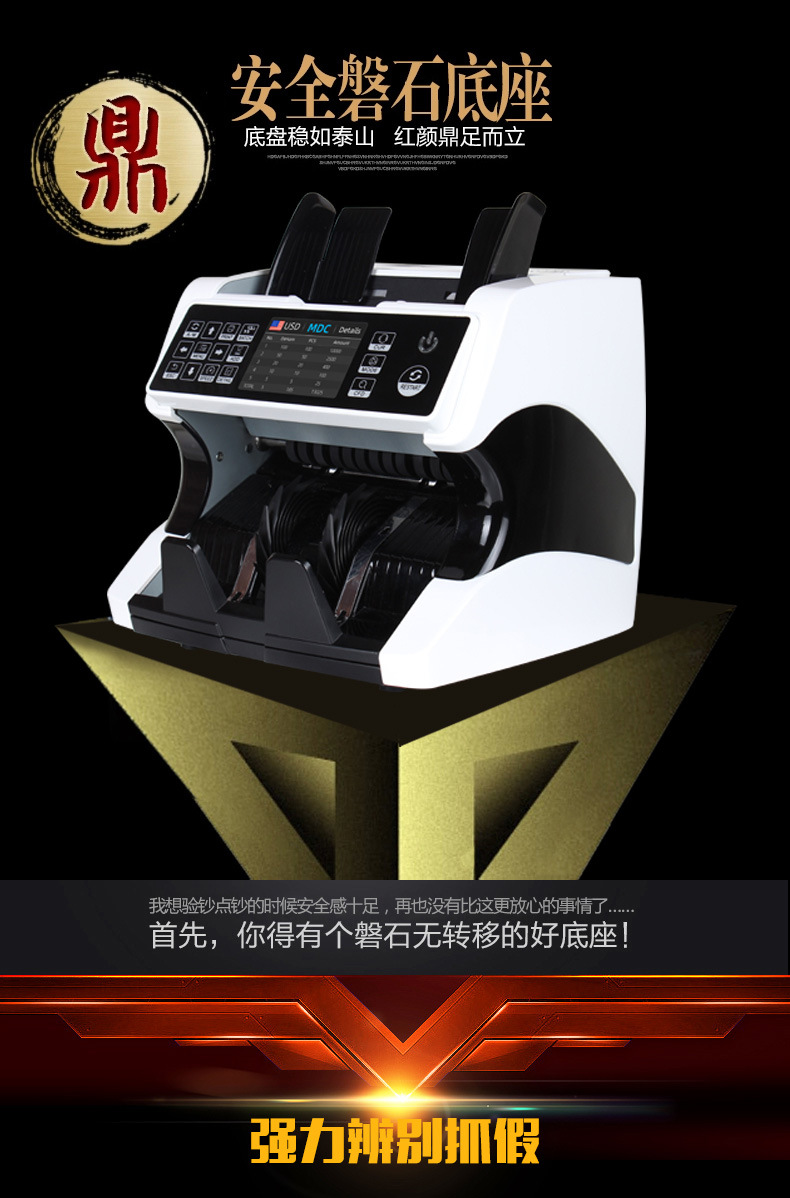

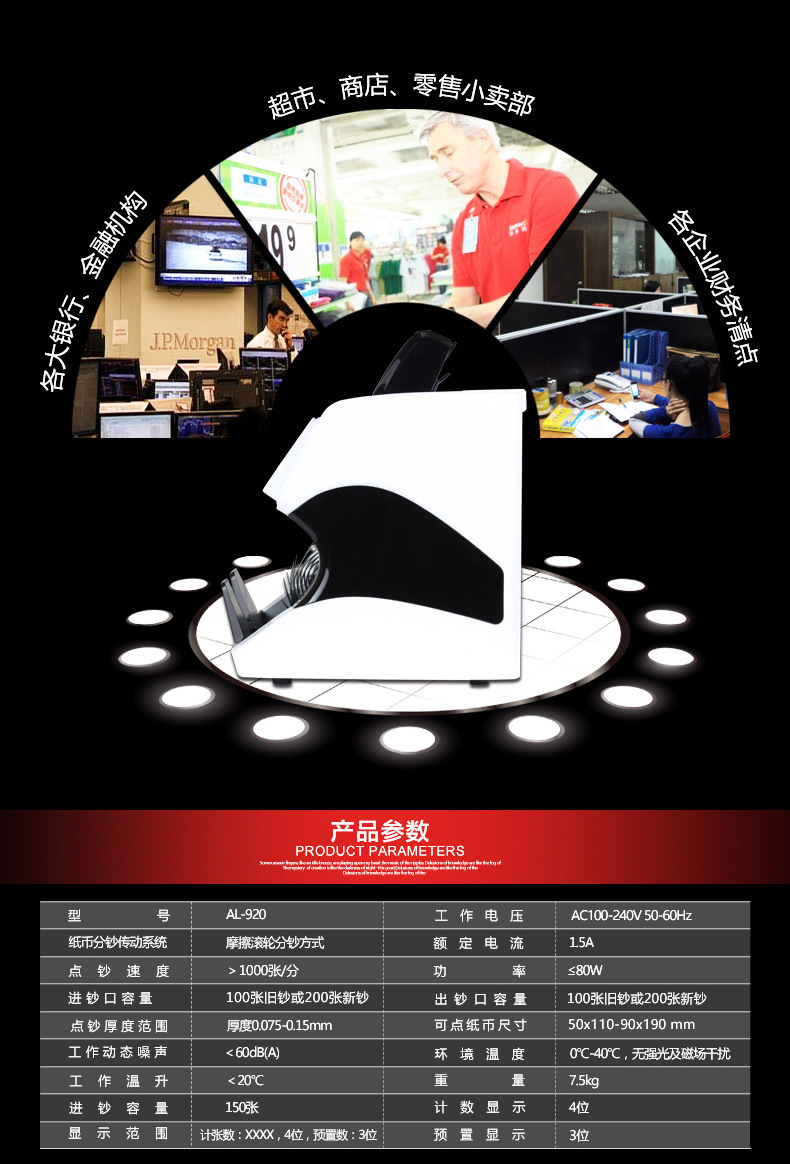
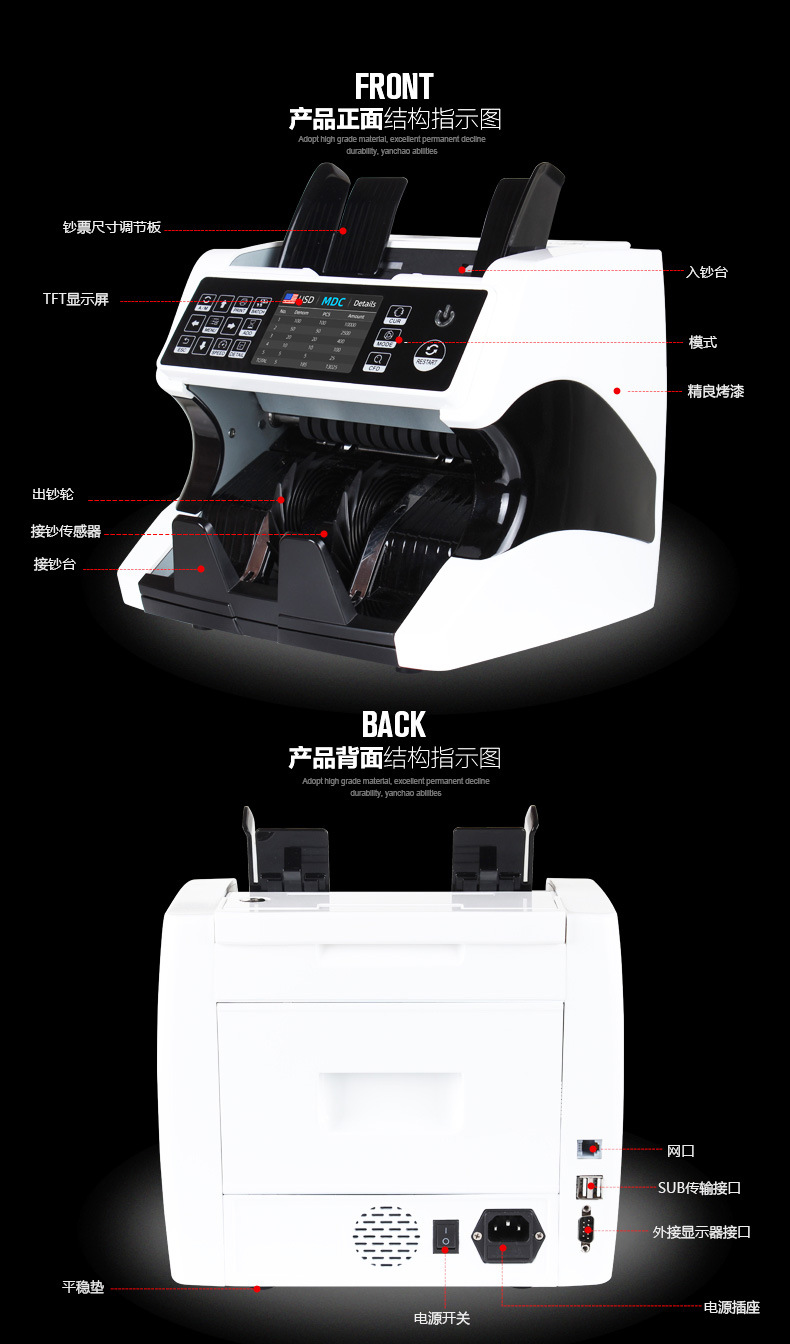





Update time: